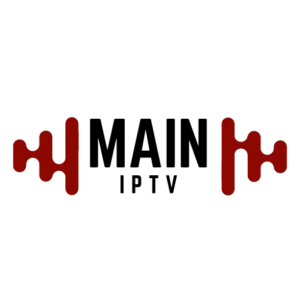M3U Playlist: A Comprehensive Guide to Understanding and Using M3U Playlists
Table of Contents
- Introduction to M3U Playlists
- What is an M3U Playlist?
- How to Create an M3U Playlist
- How to Use M3U Playlists
- Advantages of Using M3U Playlists
- Common Issues and Troubleshooting
- M3U Playlists in IPTV
- How to Find M3U Playlists
- M3U Playlists on Main IPTV
- FAQs
- Conclusion
- Meta Description
Overview of M3U Playlists
Particularly in the realm of IPTV, M3U playlists have grown to be indispensable in modern media consumption. Knowing how to use an M3U playlist will greatly improve your entertainment experience whether your preferred TV episodes, movies, or music listening is involved. This guide will cover everything you need to know about M3U playlists, including their features, creation techniques, and working principles.
What is an M3U Playlist?
An M3U playlist is a basic text file with a media file or streaming URL list. “M3U” is short for “MPEG version 3.0 URL.” Originally intended for music files, M3U playlists have developed to accommodate video content, which is why Main IPTV chooses them so often. These playlists let users create personalized playlists for flawless playback on several devices, therefore helping to arrange and control media content.
Important Elements of an M3U Playlist
- File Path or URL: M3U playlists list local media file or URL paths for streaming material.
- #EXTM3U: Beginning an M3U file, this tag denotes that the file is an extended M3U playlist.
- #EXTINF: Showing during playback, this tag offers details on the media file, like title and length.
Creating an M3U Playlist: Techniques
Making an M3U playlist comes easily. One can be produced with a text editor such as Notepad or a dedicated media player like VLC. Here is a detailed guide broken out step-by-step:
Step-by-Step Guide:
- First: Launch a text editor. Starting any text editor on your computer. One easily available and basic choice is Notepad.
- Second: Start with the #EXTM3U Tag. Start at the top of the file typing #EXTM3U. This signals the media player to be handling an M3U playlist.
- Third: Add Media File Paths or URLs. Add the #EXTINF tag, then the title and duration (in seconds) for every media file or stream. Enter the URL or file path on the next line. Proceed this way for every media file. To illustrate, consider:
#EXTM3U #EXTINF:123,Example Title 1#EXTINF:98,Example Title 2 - Fourth: Save the File. Save the file under an .m3u extension, say playlist.m3u. Your M3U playlist is ready for use right now.
Using M3U Playlists: Guidelines
Opening the file with a suitable media player is the easiest way to use an M3U playlist. Here’s how you can do this:
On a Computer:
- VLC Media Player: Simply drag and drop the M3U file into VLC or choose your playlist from Media > Open File.
- Windows Media Player: Importing the M3U file into your library will let you additionally use Windows Media Player.
On a Mobile Device:
- Android: Open M3U playlists using programs like MX Player or IPTV.
- iOS: GSE Smart IPTV or Mobile VLC are great options for playing M3U files on iPhones and iPads.
For Smart TVs and Streaming Devices:
- Smart TVs: Pre-installed media players supporting M3U playlists abound on most Smart TVs. Additionally, apps like Smart IPTV can be used.
- Streaming Devices: Devices like Roku or Amazon Fire Stick can run M3U playlists via independent programs like IPTV Smarters or TiviMate.
Benefits of M3U Playlist Consumption
Main IPTV and other users of M3U choose them mostly because of their various advantages. Here are several main benefits:
- Simple Arrangement: M3U playlists let consumers effectively arrange their media files. Customized playlists let you fit your tastes for movies, music, or TV series.
- Compatibility across Platforms: M3U playlists offer among their most important benefits their compatibility across several platforms and devices. M3U playlists fit most media players whether your device is a PC, smartphone, or smart TV.
- Lightweight and Straightforward: M3U files are simple to create, distribute, and change since they are text-based and lightweight. This simplicity also allows them to load quickly—even on devices with limited resources.
- Supports Local and Streaming Content: M3U playlists let users combine web material with their own media libraries by including local media assets as well as streaming URLs.
- Customization: Media files let users quickly alter M3U playlists by adding or deleting them. This adaptability lets one have a customized watching or listening experience.
Typical Problems and Troubleshooting Techniques
Although M3U playlists are usually easy to operate, you could run across some typical problems. Here’s how to troubleshoot them:
- Not Loading Playlists: Your M3U playlist might not load if file paths or URLs are incorrect. Verify the playlist file’s links to be accurate twice-through.
- Unsupported Format: Some media players might not handle some file formats included on the M3U playlist. Verify that the media files match the player you are using.
- Broken Links: Sometimes streaming URLs in an M3U playlist break or get outdated. Try changing the URL or looking for another source if a given stream isn’t working.
- Buffering Issues: With streaming content, buffering can be an issue, particularly in cases with sluggish internet connection. One could try lowering the stream quality or implementing a wired connection.
Finding M3U Playlists: How to Do It?
Anyone wishing to increase their media library or access more channels using Main IPTV has to first find M3U playlists. Here’s how to locate them:
1. Online Forums and Communities:
M3U playlists are common on websites such as Reddit and specialized IPTV communities. One can find current and working playlists quite easily from these communities.
2. IPTV Service Providers:
M3U playlists are included in several IPTV service providers’ subscription packages, including Main IPTV. These playlists are usually dependable and often updated.
3. Free M3U Playlist Websites:
Numerous websites offer free M3U playlists. If you’re looking for particular channels or material, they are worth investigating, even if their quality and reliability can be hit-or-miss.
4. Social Media:
Facebook and Twitter, among other social media sites, offer groups and profiles specifically for distributing M3U playlists. Combining many groups will provide you access to an abundance of playlists.
Main IPTV’s M3U Playlists
Leading provider of IPTV services, Main IPTV uses M3U playlists to give on-demand entertainment together with a large spectrum of channels. Here’s how M3U playlists improve your viewing experience:
- Comprehensive Channel Lineup: Main IPTV offers a large channel roster covering sports, movies, news, and entertainment. These are all arranged into M3U playlists, which facilitates user access to and viewing of their preferred material.
- Regular Updates: Main IPTV stands out in part for its dedication to maintaining current M3U playlists. This guarantees consumers always have access to the newest channels and broadcasts.
- Easy User Interface: Main IPTV’s platform is meant to be simple and allows M3U playlists to be easily integrated. Accessing your playlists is simple regardless of the smart TV, computer, or mobile device you use.
- Support for Multiple Devices: Smart TVs, streaming devices, and smartphones among other devices are compatible with Main IPTV’s M3U playlists. This lets one have a convenient and flexible viewing experience.
FAQs About M3U Playlists
1. What is an M3U playlist used for?
Media items—including audio files, video files, or streaming URLs—are arranged and controlled using an M3U playlist. It makes simple playing of a set of media files on supported devices possible.
2. Can I use an M3U playlist on my smartphone?
Indeed, you can use an M3U playlist on your smartphone along with appropriate software like GSE Smart IPTV, VLC, or MX Player.
3. How can I update an M3U playlist?
Editing the file in a text editor will update an M3U playlist. As necessary, add or delete media files or URLs; then, save the changes.
4. Are M3U playlists legal?
While M3U playlists themselves are legal, the legality of the material they link to depends on copyright laws and content owner authorization.
5. Can I create my own M3U playlist?
Yes, using a text editor, you can create your own M3U playlist by compiling the media files or streaming URLs you wish to feature.
6. How can I solve buffering issues with M3U playlists?
Reducing the stream quality, using a wired internet connection, or ensuring your internet speed meets streaming requirements will help you often fix buffering problems.
In Conclusion
From music and movies to live TV channels, M3U playlists are a great tool for access to and organization of a large spectrum of media content. Whether your media experience is casual or IPTV-oriented, knowing how to use and construct M3U playlists will tremendously improve it. With a complete and user-friendly service that meets all of your entertainment needs, Main IPTV is a great platform for utilizing M3U playlists.
For more information, explore our resources: Main IPTV Trial, Subscriptions, Super Deals, Membership, Setup Guide, Contact Us, Refund Policy, Privacy Policy, Terms and Conditions, and Blogs.
For external IPTV service plans, explore our options: One Month Plan – 1 Connection, Three Months Plan – 1 Connection, Six Months Plan – 1 Connection, Twelve Months Plan – 1 Connection, One Month Plan – 2 Connections, Three Months Plan – 2 Connections, Six Months Plan – 2 Connections, Twelve Months Plan – 2 Connections, One Month Plan – 3 Connections, Three Months Plan – 3 Connections, Six Months Plan – 3 Connections, Twelve Months Plan – 3 Connections, One Month Plans, Gold Membership, Platinum Membership, Diamond Membership, Three Months Plans, Six Months Plans, and Twelve Months Plans.