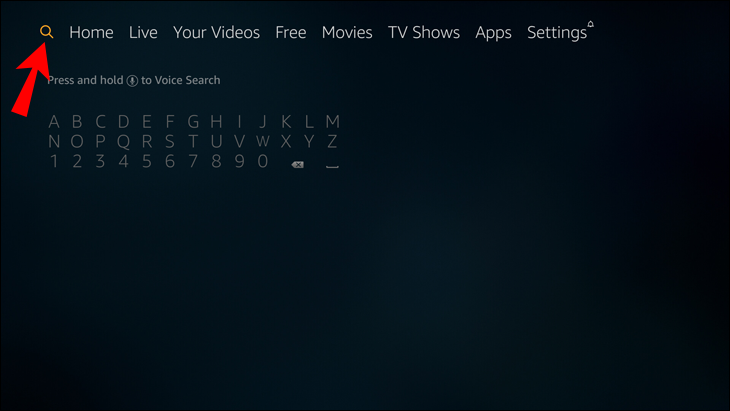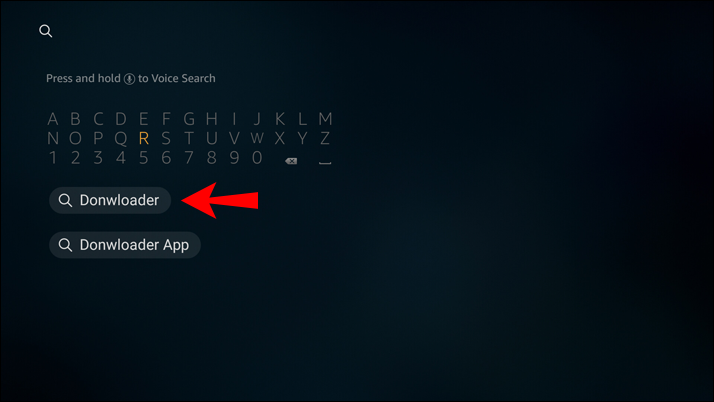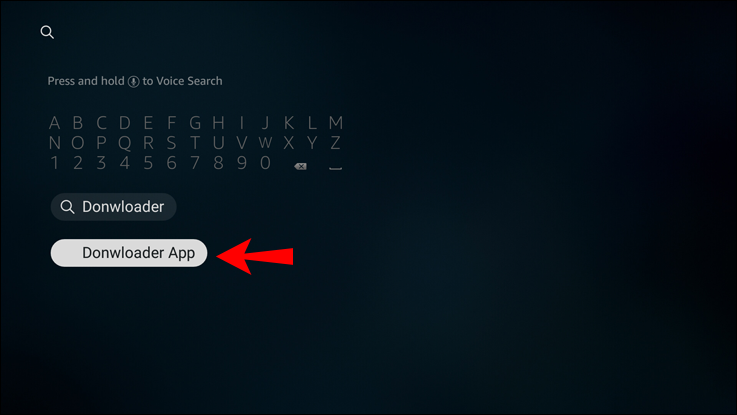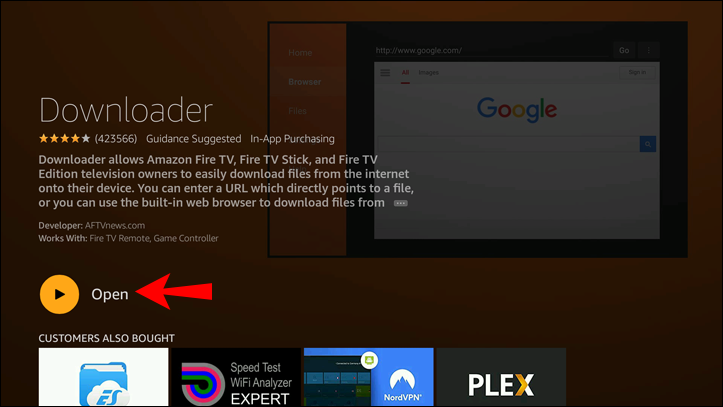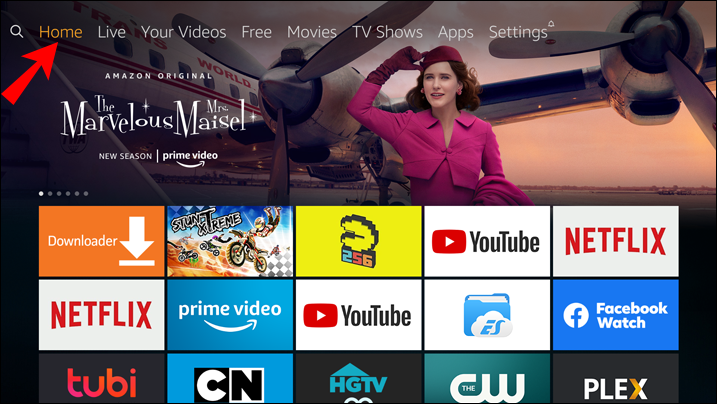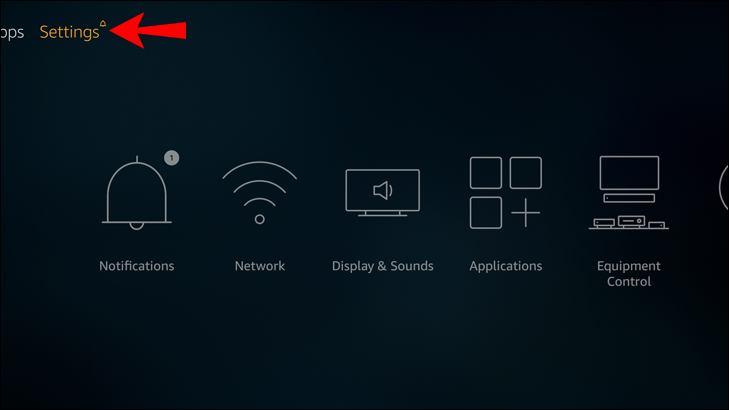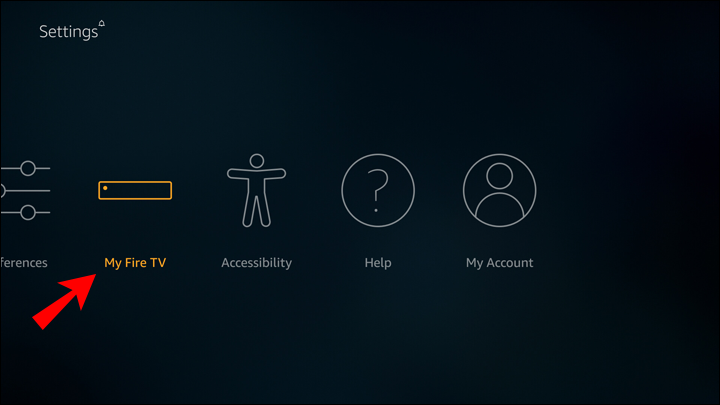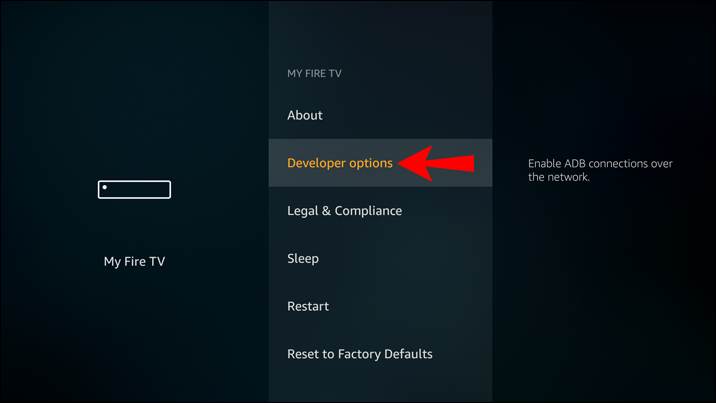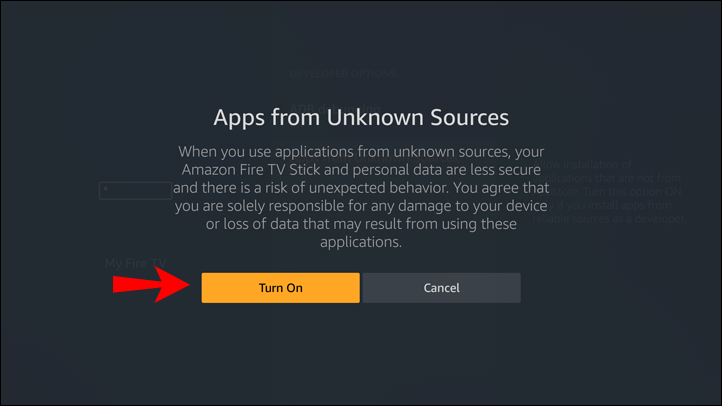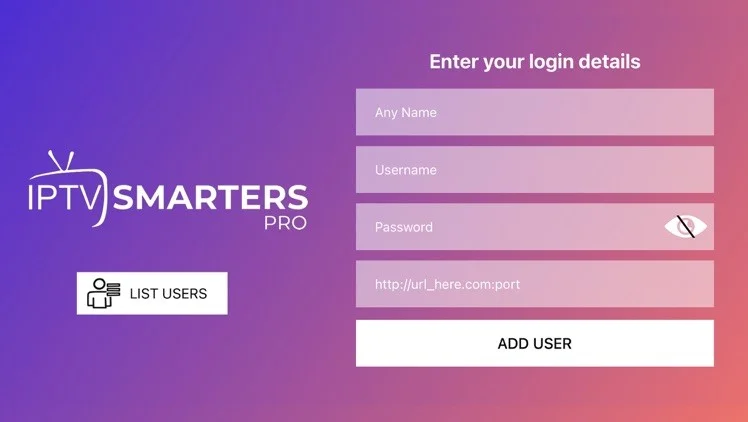IPTV setup on Firestick / Amazon / Android Devices
In this article, you will get the information on how to do Main IPTV setup on Firestick
If you’re looking to install Downloader on your Amazon Fire TV Stick, you’re in the right spot.
We’ll walk you through the steps to set up Downloader on different Amazon Fire TV devices, including the Fire TV Stick, Fire TV Stick Lite, Fire TV Stick 4K, and Fire TV Cube. Amazon has rolled out a new interface for the Fire Stick, and we’ll show you how to install Downloader on this updated version. If your device still has the old interface, don’t worry—we’ve got detailed instructions for that version as well.
1-On the Home Screen, click on the Find option.
2-Choose Search, and in the search bar, type Downloader.
3-In search results, choose the Downloader app.
4-Click on the Download button and wait for the app to install.
5-When the app is installed, click on the Open button.
6-Go back to the Home Screen.
7- Cheers You have Downloded the Downloader App
Enabling The Developer Mode
1-Click on the Settings button.
2-Choose My Fire TV.
3- Click on About and click on it 5 to 7 times, /In the dropdown menu, click on Developer Options.
4-Click on Install Unknown Apps.
5- Cheers You are now a Developer and is able to install any desired unknown resource app using The Downloader App
Installing The IPTV SMARTERS PRO APP
- Open the Downloader app of your firestick.
- Put this link of in the downloader of firestick:https://www.iptvsmarters.com/smarters4-0.apk
- Click on the Go button below the search bar.
- Once the apk file is downloaded, click on the file and install the app.
- After installation open the IPTV Smarters Pro App and put in your Login details given by us.
Click on the add Playlist button and You are ready to use the app for watching your Live TV Shows, Movies and Series.
Installing The Main IPTV APP
- Open the Downloader app of your firestick.
- Put the link / Code of Main IPTV APP (given to you in the email from us) in the downloader of firestick.
- Click on the Go button below the search bar.
- Once the apk file is downloaded, click on the file and install the app.
- After installation open the Perfect Media 3 App and put in your Login details given by us.
- Click on the add user button and You are ready to use the app for watching your Live TV Shows, Movies and Series.
Regards Main IPTV