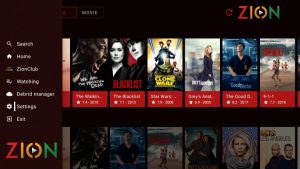The Ultimate Guide to Zion Fire Stick: Everything You Need to Know
Buy Now
What is the Zion Fire ?
The Zion Fire Stick is a streaming device similar to Amazon’s Fire Stick. It connects to your TV and allows you to stream video content, such as movies, TV shows, sports, and live channels. Zion Fire Stick works through Wi-Fi, and it supports several popular streaming apps like Netflix, YouTube, and more. It is designed to offer an affordable, user-friendly alternative for smart TV functionality.
Key Features of Zion Fire
Easy Setup
Setting up the Zion Fire Stick is straightforward. Plug it into the HDMI port on your TV, connect to Wi-Fi, and start streaming.
Affordable Pricing
Compared to other streaming devices, the Zion Fire Stick offers a cost-effective solution for TV streaming.
High-Definition Streaming
Zion Fire Stick supports HD video resolution, so you can enjoy your content in high-quality clarity.
User-Friendly Interface
The interface is clean and easy to navigate. You can quickly access your favorite apps and channels.
Supports Multiple Apps
From Netflix to YouTube, the Zion Fire gives you access to several popular streaming services.
Portable
You can take the Zion Fire Stick anywhere. It’s small enough to fit in your pocket, making it perfect for travel.
How to Set Up the Zion Fire
1. Plug the Device into Your TV
Insert the Zion Fire Stick into the HDMI port on your TV.
2. Connect to the Internet
After powering up, connect the device to your Wi-Fi network.
3. Sign in to Your Streaming Services
Sign into your favorite streaming apps to start watching content.
Buy Now
4. Enjoy the Content
Browse the app library, choose what you want to watch, and enjoy the experience.
Zion Fire vs. Other Streaming Devices
When compared to other popular streaming devices like Amazon Fire TV Stick or Roku, the Zion Fire offers great value for money. It provides access to a wide range of apps, comes at an affordable price, and features high-definition streaming. While other devices might have additional features, the Zion Fire Stick is simple and efficient for everyday streaming.
Zion Fire Streaming Quality
The Zion Fire offers impressive streaming quality. It supports HD resolution, allowing you to enjoy movies and TV shows in sharp and clear detail. Depending on your internet connection, you can stream in 720p or 1080p resolution. The Zion Fire Stick adapts to your internet speed for the best experience.
Zion Fire Compatibility
TV Compatibility
It works with most modern TVs with an HDMI port. It’s designed to be compatible with all major brands, including Samsung, LG, and Sony.
App Compatibility
The Zion Fire Stick supports popular apps like Netflix, Hulu, Amazon Prime Video, and YouTube.
Device Compatibility
You can control your Zion Fire Stick with your mobile phone using the Fire Stick app, making it a versatile option.
Zion Fire Stick Remote Control
The Zion Fire comes with a simple remote control for easy navigation. You can use the remote to select content, adjust volume, and even search for shows. It is easy to use, making it a good choice for families and beginners. The remote can be synced with your device in just a few seconds.
How to Get the Most Out of Your Zion Fire
Install Your Favorite Apps
Get the most out of your Zion Fire by installing apps that you use most often. This will give you quick access to content.
Use Voice Search
Many Zion Fire models come with voice search capabilities. Use voice commands to find content without typing.
Personalize Your Experience
Customize your homepage with your favorite apps and channels for a quick start.
Keep Your Software Updated
Always ensure that your Zion Fire Stick has the latest software updates to improve performance and add new features.
Troubleshooting Common Zion Fire Issues
Zion Fire Not Connecting to Wi-Fi
If your Zion Fire Stick isn’t connecting to Wi-Fi, restart your router and check your internet connection. You may also need to reset the device.
Zion Fire Freezing
If your device freezes, try unplugging it for 30 seconds and then plugging it back in.
Audio or Video Problems
Check the HDMI connection and ensure the TV is set to the correct input. You may also need to adjust the display settings on the Zion Fire .
Buy Now
Benefits of Using the Zion Fire
Affordable Streaming
The Zion Fire Stick is an affordable option for high-quality streaming. It saves you the cost of a smart TV or expensive cable subscriptions.
Portability
You can take the Zion Fire with you wherever you go. Just plug it into any TV with an HDMI port, and you’re good to go.
User-Friendly
The Zion Fire is designed for simplicity. Even beginners can easily navigate and enjoy their favorite content.
Variety of Content
Access to multiple apps ensures that there’s always something new to watch. Whether you like movies, TV shows, or live sports, the Zion Fire has it all.
Conclusion
The Zion Fire Stick is a fantastic option for anyone looking to stream content at home or on the go. It offers easy setup, an affordable price, and a great streaming experience. Whether you’re watching Netflix or YouTube, this device delivers high-quality video and audio. It’s a reliable solution for all your entertainment needs.
Frequently Asked Questions (FAQs)
What is the Zion Fire ?
The Zion Fire is a streaming device that connects to your TV and provides access to various streaming apps.
How do I set up the Zion Fire ?
Simply plug the Zion Fire Stick into your TV’s HDMI port, connect to Wi-Fi, and sign in to your apps.
Is the Zion Fire better than other streaming devices?
The Zion Fire is affordable and easy to use. It may not have all the features of some other devices, but it offers excellent value for money.
Can I watch live TV on the Zion Fire ?
Yes, you can watch live TV through various apps like Hulu, Sling TV, and YouTube TV.
Does the Zion Fire support 4K streaming?
No, the Zion Fire supports HD streaming, but not 4K. For 4K streaming, you would need a higher-end device.
Can I install third-party apps on the Zion Fire ?
Yes, you can sideload third-party apps onto the Zion Fire using specific methods.
Is the Zion Fire compatible with voice control?
Yes, many models of the Zion Fire Stick come with voice control features for easy searching and navigation.
How do I reset my Zion Fire ?
To reset the device, go to Settings > My Fire TV > Reset to Factory Defaults.
Can I use the Zion Fire for gaming?
While the Zion Fire is primarily for streaming, it supports some games through apps like Amazon’s GameCircle.
Does the Zion Fire come with a warranty?
Yes, the Zion Fire usually comes with a warranty. Check the device’s packaging for details.